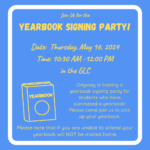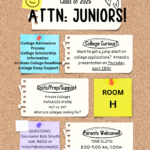Hello Middle School students, are some instructions on how to use Google Meet. You can also watch this video.
Question: How do I get into Google meets?
Answer: There is a tutorial on Moodle to learn how to do this, but here are two ways to get into a Google meets meeting.
*If you have no camera or microphone you can log into the Google meets app on your phone. You must always be logged into your student Gmail account from Odyssey. Whichever way you choose: make sure you are not logged into any other Gmail accounts.
1. Log into Moodle from your computer.
2. Go to your student Gmail by clicking on the link at the top of Moodle that says Gmail.
3. Once in Gmail, click on the square that has black dots (or looks like a waffle) at the top of your screen on the left. There you will see several other apps to click on.
4. Find the one that says Meet and open the app
5. Make sure you know the meeting code to put in. You can find the nicknames for teacher office hours in their courses, as well as in a list attached to this email.
6. Make sure your camera and microphone are on. If not, repeat all steps from your telephone and use the Google meet app.
OR
1. Log into your student Gmail account from Moodle
2. Once in Gmail, open a new tab and find the search bar for websites at the top of the screen. Type in meet.google.com
3. Make sure you know the meeting code. You can find the nicknames for teacher office hours in their courses, as well as in a list attached to this email. Make sure your camera and microphone are on.